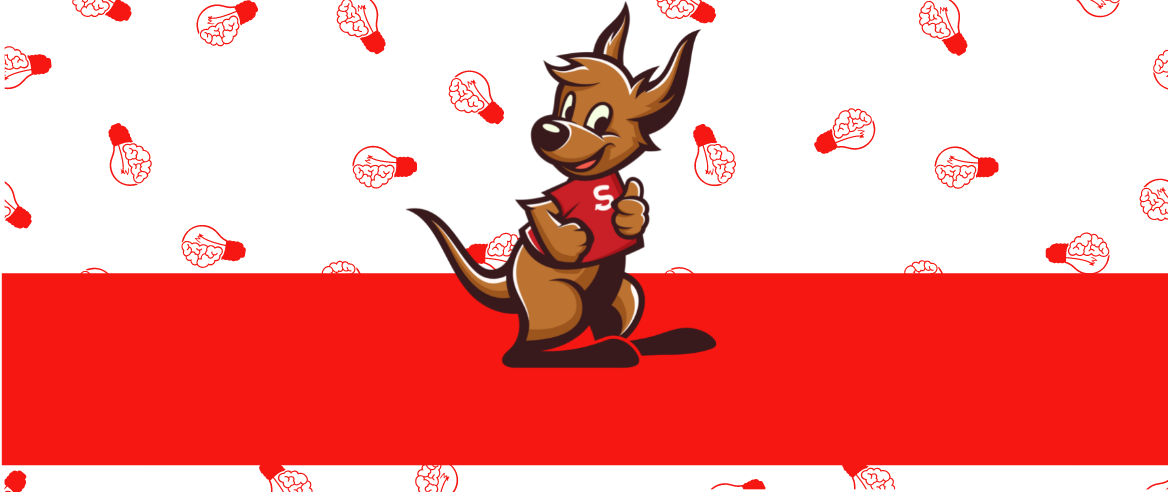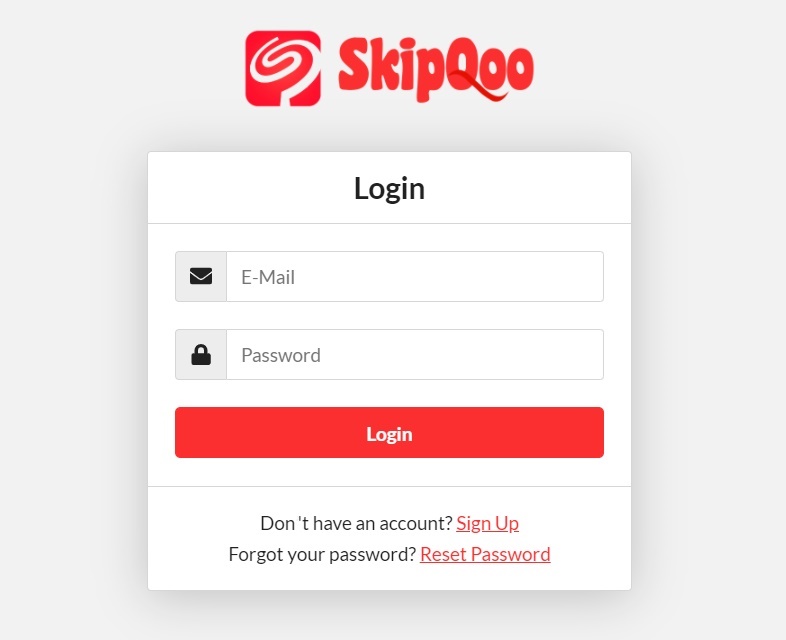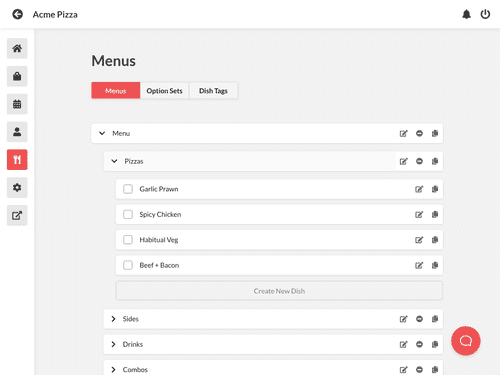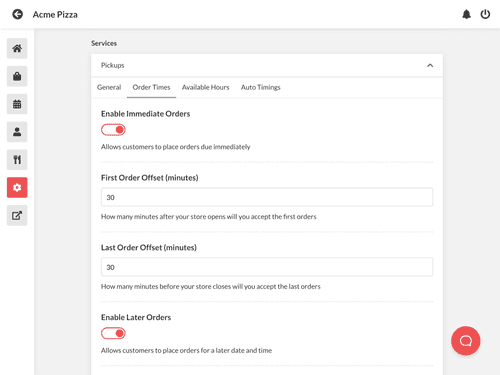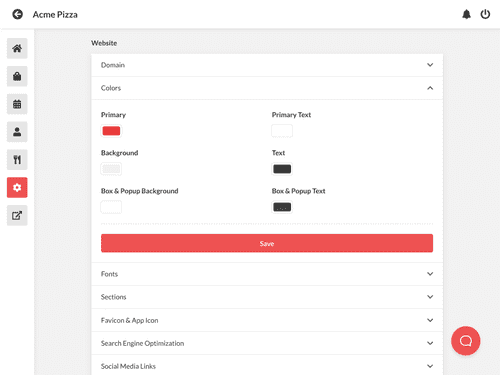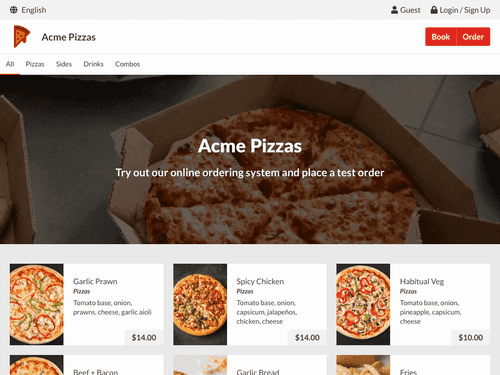How It Works
See how simple it is to setup your online ordering system and start accepting orders today
We have prepared an introductory video on how to setup your online ordering system. We have different features that let you create your menu, configure your settings and design your website!
1
Log in to Your Account
Simply login in using any device. The online management interface is designed to work well on all devices and is even perfect to set up in-store on a tablet.
2
Setup Your Menu
Use our in-depth menu builder to configure all your available menus and dishes. Create customization options for all your dishes and unique tags to highlight features of dishes
3
Configure Your Settings
Customize how your system will function. Set up your accepted order types and rules. Configure your online payment methods. Connect receipt printers and customize your receipts
4
Design Your Website
Create your own unique and stunning online ordering website design with all your brand colors and images
5
Start Accepting Orders
Inform your customers about your new website. Start accepting orders and manage them through the admin dashboard with the help of automated receipt printing
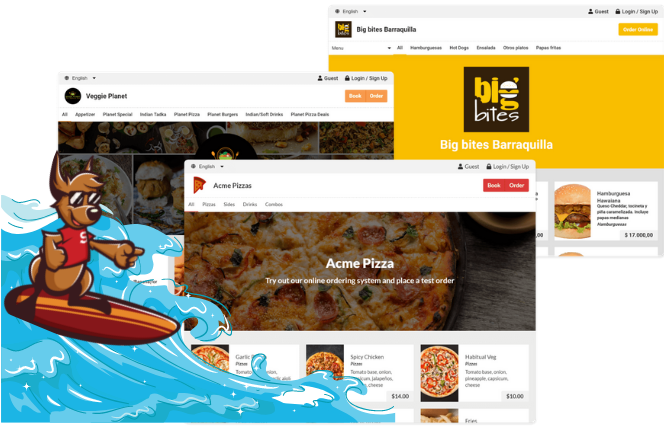
Setup Your Online Ordering System today
SkipQoo is the best way to start accepting online orders and reservations. Take advantage of our free plan to get started and grow your online sales