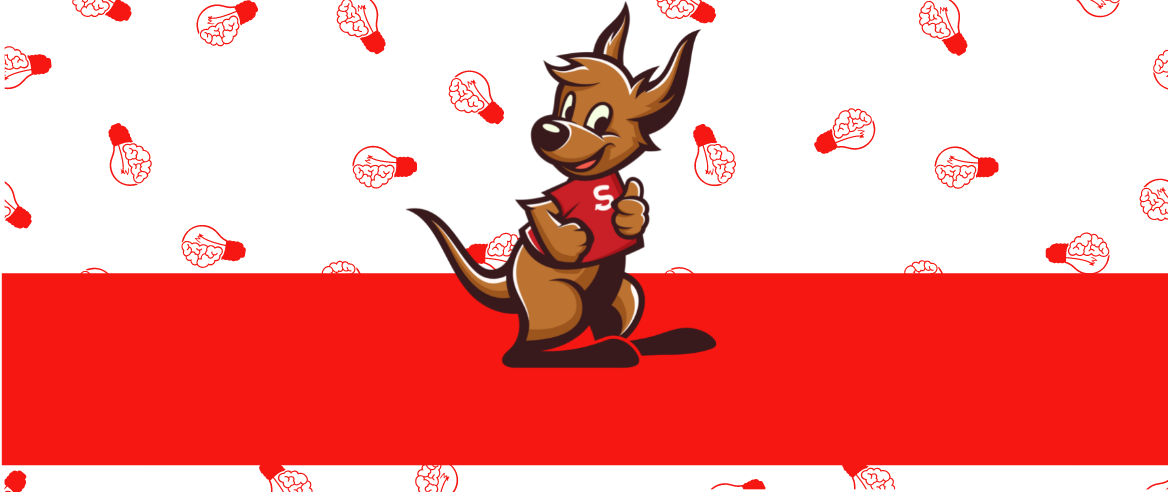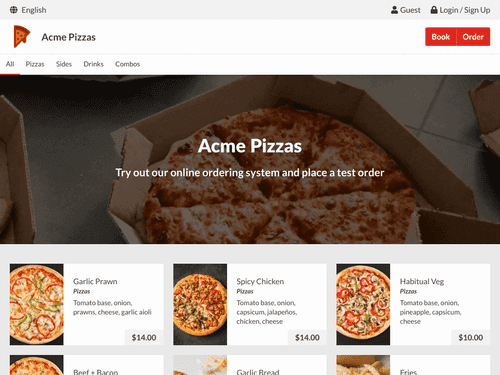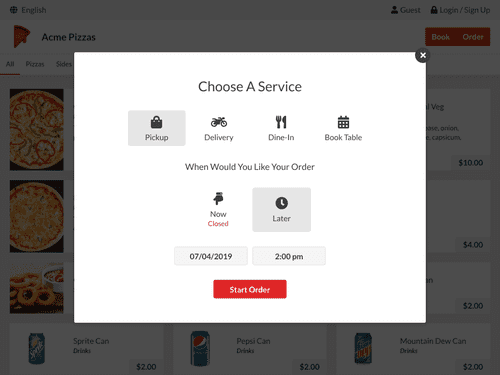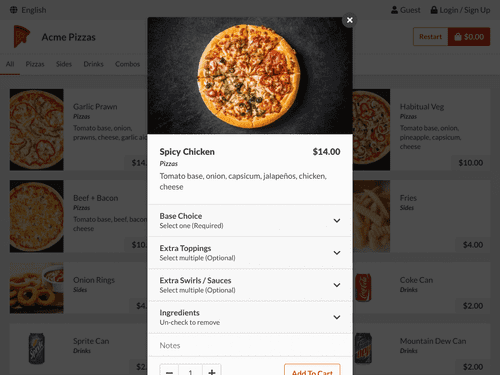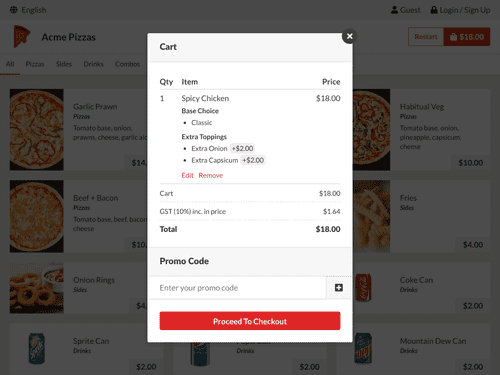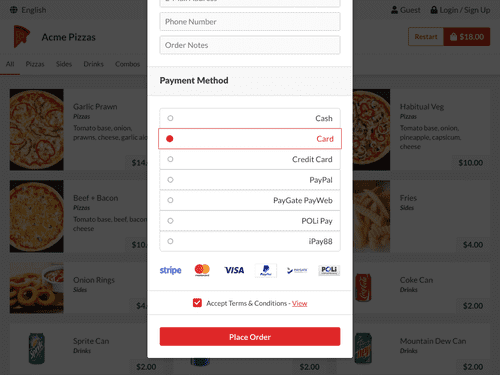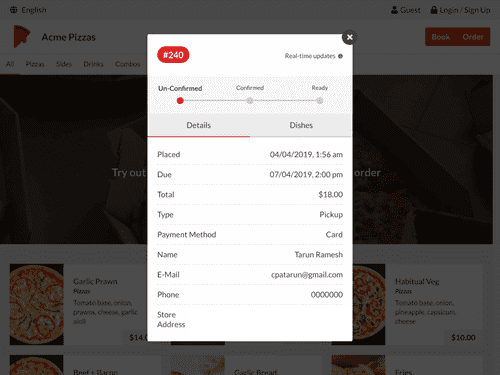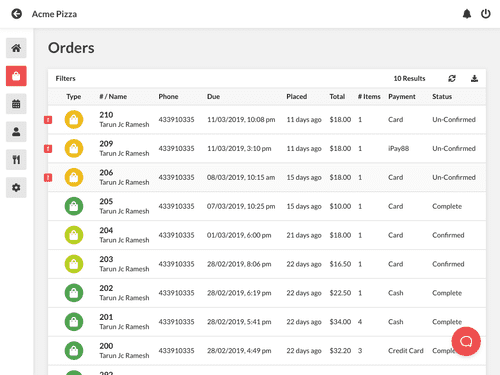How It Works
See how simple it is to setup your online ordering system and start accepting orders today
Watch the video and experience what it’s like from the customer’s point of view. With SkipQoo, you can provide your customer with a seamless online ordering experience!
1
Visit Store
Your customers can visit your store at your skipqoo.app sub-domain or your own custom domain name which includes a free SSL certificate
2
Choose Order Type
Customers can select their order type from pickup, delivery, dine-in or reservation. Then a due date is set. You can disable any of these order types if needed
3
Add Dish to Cart
Your customer can select a dish to customize it based on the options available. Select the quantity and add a note if needed. Then add it to the cart
4
Review Cart
Customers can review the items added to the cart. Easily edit or remove them if needed. Finally add a promo code if available
5
Place Order
Your customer can enter their details, select their payment method and then place the order
6
Real-Time Receipt
Customers receive a unique order URL and receipt. This includes an order status and estimated wait time which can be updated in real-time
7
Manage Orders
Easily manage orders through the order management interface. Update order statuses and estimated wait times. Print out order receipts
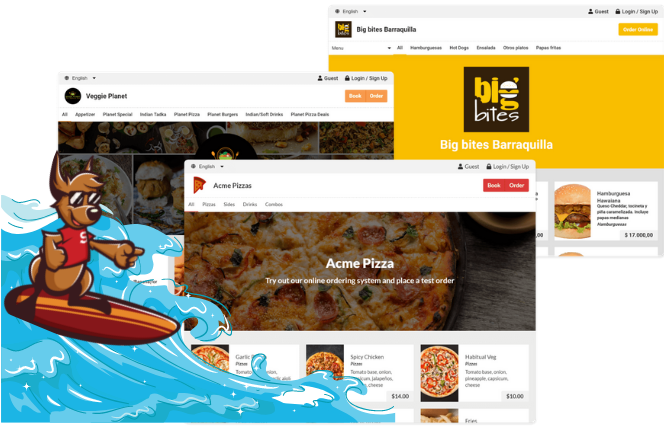
Setup Your Online Ordering System today
SkipQoo is the best way to start accepting online orders and reservations. Take advantage of our free plan to get started and grow your online sales