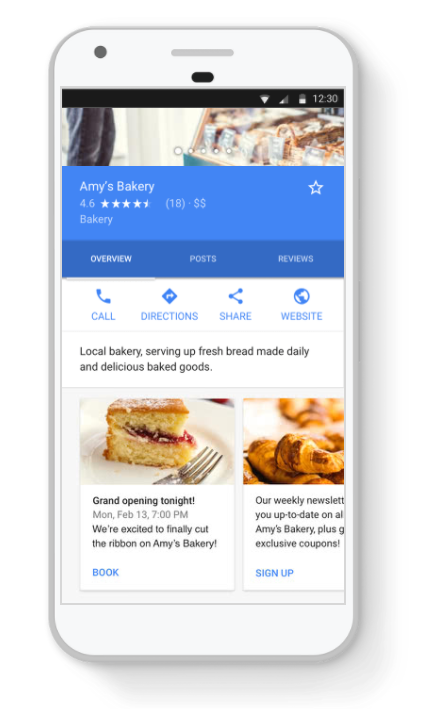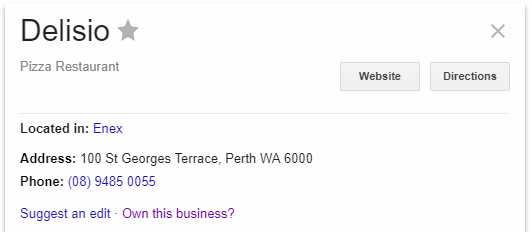Online Restaurant Marketing – Google My Business
Learn how to take advantage of your Google My Business profile to drive more traffic to your restaurant, cafe or food business. Get discovered by your local customers easier.
Benefits Overview
- Appear at the top of google when people who are near-by search for your restaurant, food or cuisine
- Allow people to discover you on google maps
- Provide your customers with the most important business information on google search results
- Gather and display user reviews while engaging and responding to them. Invaluable for building a positive public image
- Provide customers with the latest news through google search results
Why It’s Important
Search Listing
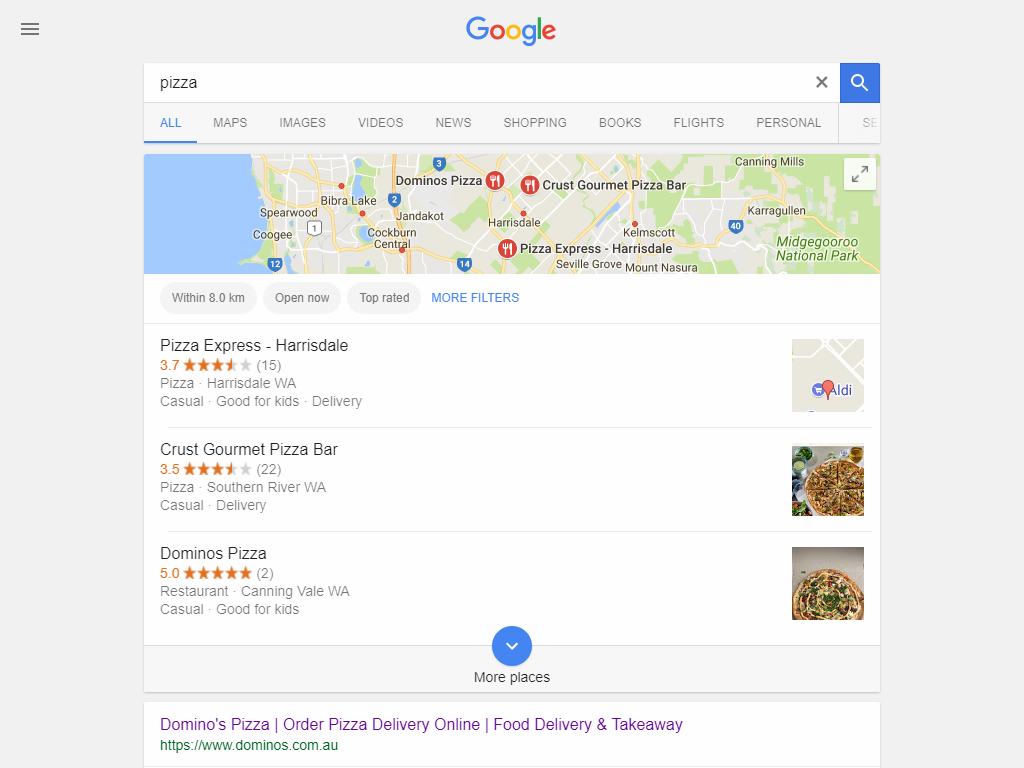
Building your presence on Google is one of the fastest ways to gain more exposure to the local customers. After all, it is by far the most used search engine around the world. Google’s goal is to provide its users with relevant information. When people search for food and restaurants online using Google, it will almost always show results of businesses near-by. This is because the user’s proximity to a business determines how relevant it is for them.
This is a huge win for local businesses as it means ranking high is easy. For example, if you own a pizza shop. With the appropriate Google My Business profile, if someone near-by searches for pizza you will the very first result shown. Consider for a moment how many people around you will search for the kind of cuisine or food they would like to eat. If 10 people around you searched your cuisine daily, 300 new people would almost definitely take notice of your business. That’s how powerful this is. The most important thing here is the person who is making the search is actually near-by. This means it’s not some random person on the other side of the world but an actual potential customer
Maps Listing
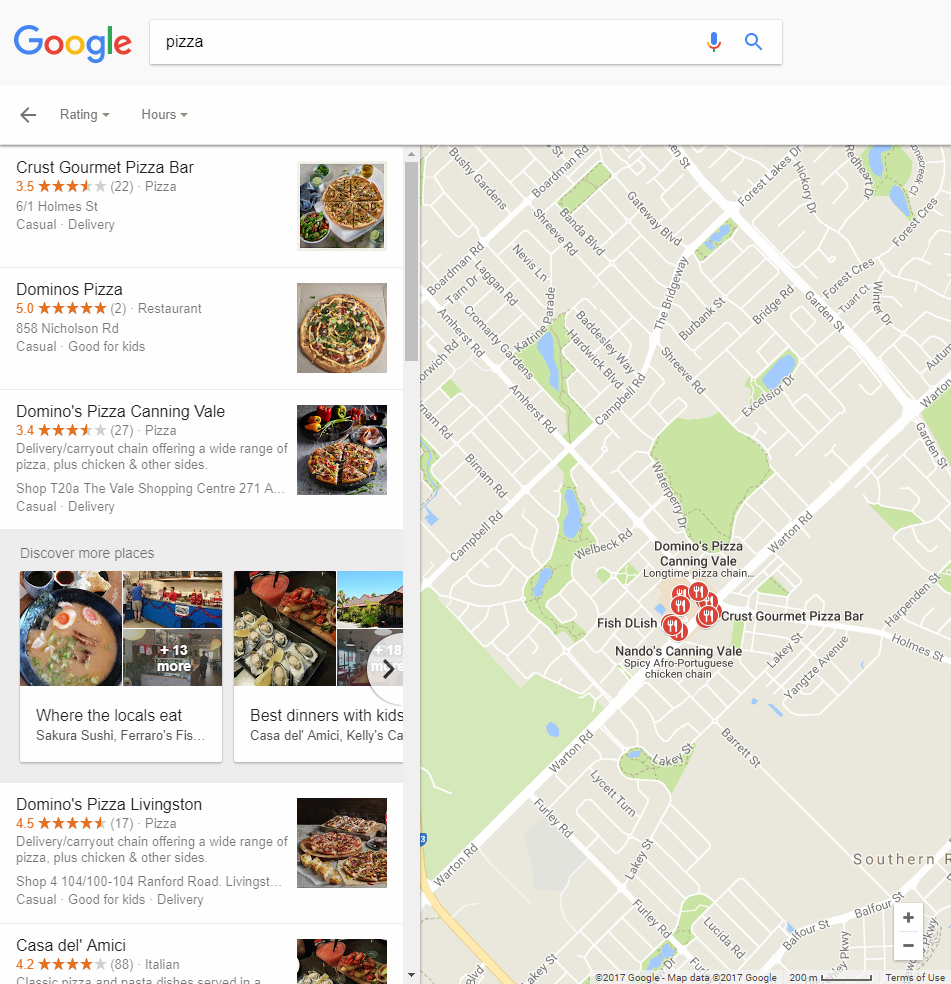
Google not only dominates the search space but likely dominates online maps as well. Plenty of consumers use Google Maps to search for local businesses and services. Google Maps works similarly to how their search works. When people are searching for pizza, your business will be shown to them based on how close they are to you.
Business Specific Listing
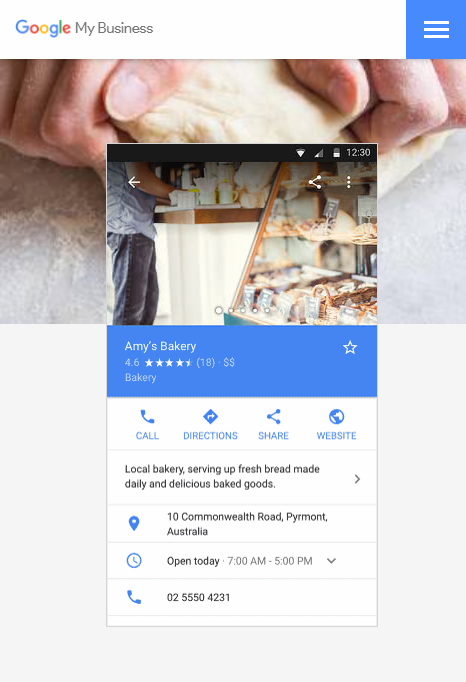
Beyond general food searches, having a Googles My Business profile ensures customers will see your information as the top result when they search for your business and are nearby. All your information is shown in the form of a Google Places Card. This card provides a great summary and overview of your business. It includes your location, opening hours, contact information, latest news and even a few reviews if you have some. The card also provides quick actions that allow customers to get directions, give you a call, visit your website and share your business.
Built-In Reviews
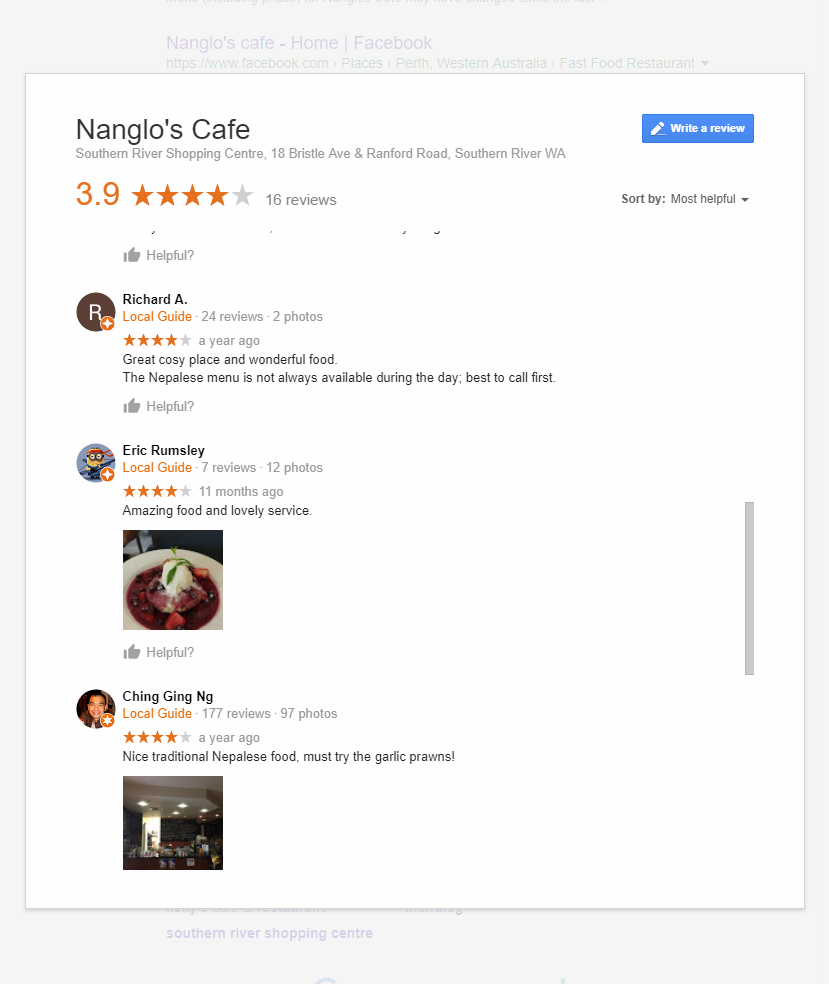
You might be thinking it doesn’t get better than this but it does. One of the most under-utilized opportunities to build a great brand image comes from the inbuilt review system. This can be a huge deal-breaker for many people. If the first thing a customer see’s is negative reviews, you can almost be certain that they aren’t spending money at your establishment. On the other hand, seeing glowing reviews provides people a talking point to convince others to go there and try it out. Reviews are also what set you apart from your competitors. If there are 2 pizza shop beside each other and one has plenty of glowing reviews, which one would you check out?
Business News & Posts
Photo was taken from google.com/business
Google Posts is a relatively new feature that allows you to share exciting news or information on your business search listing. This is especially useful when running a new promotion or even hosting an event. It’s a great way to update customers on new developments and a chance to show customers that you have an active online presence and are still around.
How to Get Started With Google My Business
There are 2 different ways to get started. Both of them require that you have an existing Google account. The first is by searching for your business directly on Google. You might find that it already has a listing of your businesses which has been potentially submitted by someone else. If so, you can select the “Own this business?” button.
The second option is to visit the Google My Business home page at https://www.google.com/business. There you can sign in or sign up and begin creating your business listing.
Once you finish the setup process, you will be required to verify that you are actually located where you say you are. Google does this by sending you a postcard with a pin number to your business address. Once you receive this, you will need to log back into the My Business center and verify your ownership. After this, you can freely edit all your information, make changes, posts, comment on reviews and more.
Getting The Most From Your My Business Profile
Add High-Quality Images to Your Profile
The first thing many people might see when searching for your business is photos that you upload to your profile. Make sure the first photo is a great one that leaves a good lasting impression on your customer.
Regularly Update Your Information
Given that most customers will look at your google places search card for basic information, it’s very important that whenever something changes that you update your profile. Under your location settings, you can also add holiday hours. This is especially useful to make sure customers know that you are closed. You don’t want them to make the mistake of thinking you are operating according to your regular hours.
Encourage Your Customers to Leave Reviews
Building up lots of great reviews is a slow process and it’s something you should strive to undertake from day one. The best way to do this is by simply asking customers to leave a review and showing them how to do it. Tell them that you appreciate any feedback, good or bad because it’s all a learning experience. Try getting the word out by placing a small pamphlet on each table or even consider adding this information to your menu.
Be careful when it comes to incentivizing reviews with rewards such as discounts. Such activities are now subject to more scrutiny and legal regulations.
Respond to Every Negative Review
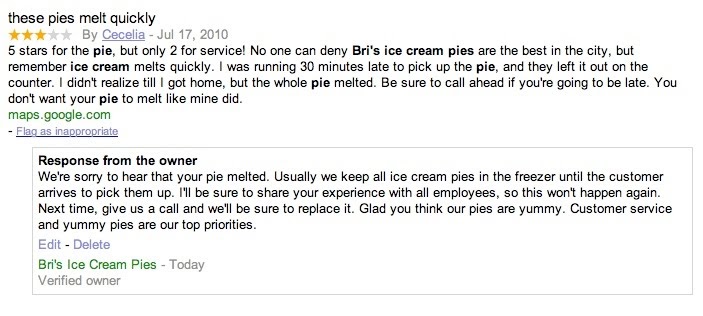
Every negative review is a glowing opportunity and chance to show the world just how responsive you are as a business. No one expects anyone to perform perfectly every time. Yet, if you can’t admit when a mistake has been made and show that you are doing something to fix it, people will literally look down on your business. Fortunately, so many people and companies are so bad at owning their mistakes and doing something to improve it. This makes it so anyone who actually does the right thing is viewed in a very positive light.
That said, sometimes people just say incorrect things out of malice to hurt your business. You cannot let such comments stand. Make sure to reply to those reviews and clarify the situation.
Post Your Latest News Regularly
Google’s Posts is a great way to keep your business looking fresh and active. It also in some sense allows you to add your own customizable content to the google places listing card. Whenever you are running a new promotion, hosting an event or have some exciting news to share, make sure to post it here.
Summing It All Up
Google My Business allows you to build your basic online presence for completely free. It also provides you with some invaluable tools to engage with your customers. We highly recommend you take control of it and use it to your advantage.
We highly recommend reading the article below by Moz as a follow up to this post. It highlights how your Google Business listing is kind of publicly editable and if you don’t try to control it yourself, then others may do it for you.